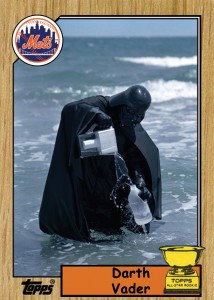A few years ago, I made this template for my companies Softball team. I chose one of my favorite baseball card styles,1987 Topps baseball card. I don’t know what it is about the 1987 Topps cards, maybe its the wood grain, maybe its the interesting slogans, maybe its the fact that have boxes upon boxes of these cards from when i was a kid. Whatever the reason is, i worked on the template, and did my best to make it look as close to the originals. The template is 10″x14″ and can easily be scaled down to a normal baseball size card. I found that if i made it larger, I had more control over the end result, plus i can make bigger images to send people. Unfortunately I never got around to making the back side of the card.
Category Archives: Technology
Moving Your WordPress Blog to a New Domain
I wanted to take some time to explain the steps i followed to migrate my blog to a new domain. Since my domains are both hosted by the same service, the migration steps i followed were much easier then if someone had to build a new database.
- The first thing I did was backup my word press directory and database. This is easily accomplished by downloading all the files from my old blog folders via ftp, to a folder on my pc. I then logged into mysql admin, and exported my database to a file and saved it to the same path as my files. I labeled this folder with the current date to identify it as my blog backup.
- Then I downloaded the same wordpress version I am currently running from the WordPress Release Archive
- I extracted and uploaded this new clean wordpress to my new domains root path. Continue reading Moving Your WordPress Blog to a New Domain
301 Redirect For WordPress Blog
So it appeared i could not keep both sites running, so i figured out how to make a 301 redirect which is the best way to redirect your links, without upsetting your search engine rankings. It was really simple to do. All I did was create a new .htaccess file with the following code and placed it in the root of my old website. Everything from my old site redirects here now with no problems.
redirect 301 /blog/ http://www.theCrazySteve.com/
Just so you can understand what is happening. My old blog was in www.domain.com/blog/ what i am telling your webbrowser (and spiders) to do, is any thing that points to www.domain.com/blog/(whatever) to point to http://www.theCrazySteve.com/(whatever) . If you dont have an extra folder level like me (/blog/) you can just put / there like this:
redirect 301 / http://www.theCrazySteve.com/
Obviously changing your domain name.
This website has great information on redirects, and the pro’s and cons to different types.